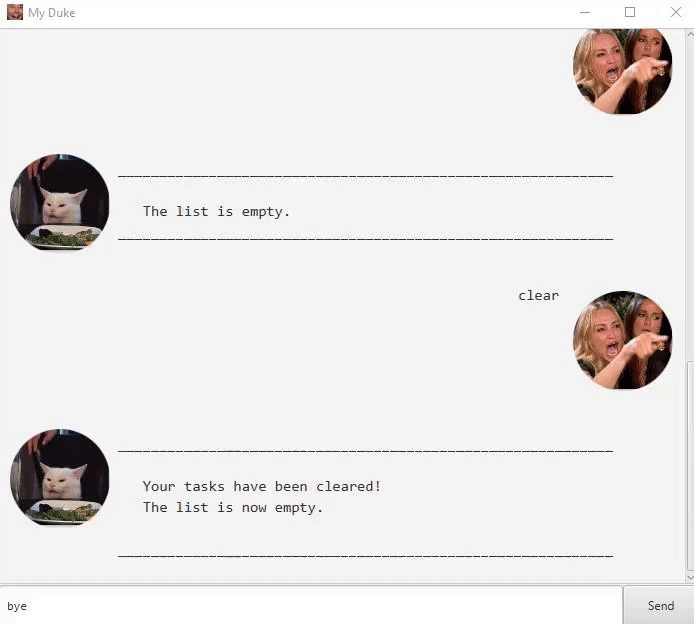User Guide
Welcome to Duke, your personal assistant!
Features
Feature 1: todo <description>
Adds a task with a description to Duke, and stores it in Duke.
Example of usage:
todo Visit the dentist
Expected outcome:
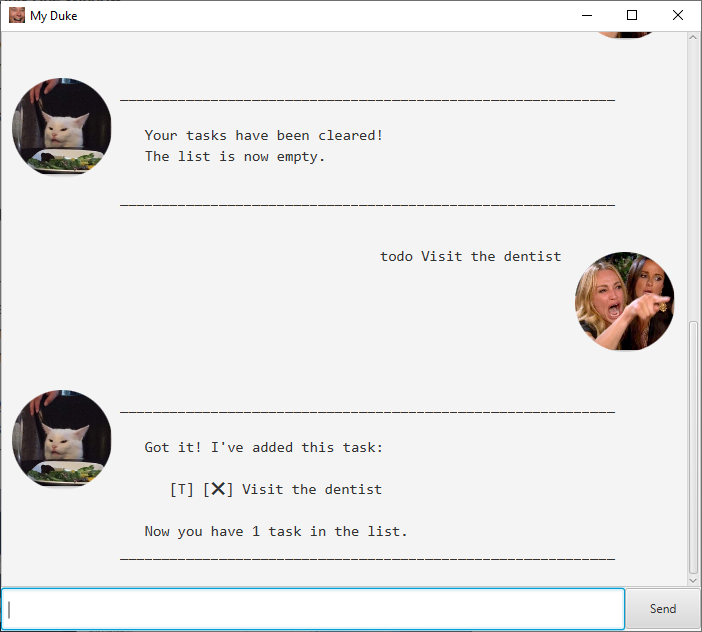
Feature 2: deadline <description> /by <dd/mm/yyyy hhmm>
Adds a task with a description and a deadline to Duke, and stores it in Duke.
Example of usage:
deadline CS2103T quiz /by 19/02/2020 2359
Expected outcome:
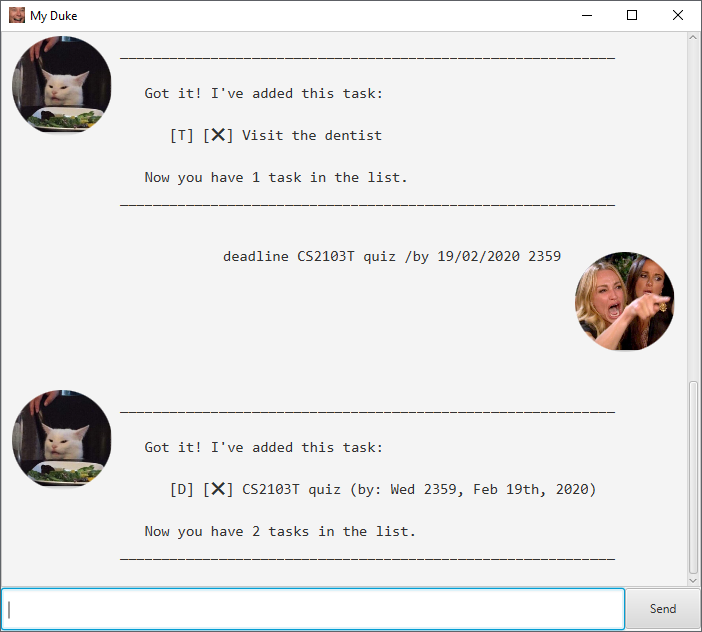
Feature 3: event <description> /at <dd/mm/yyyy hhmm>
Adds a task with a description and a date to Duke, and stores it in Duke.
Example of usage:
event Recess week /at 24/02/2020 0000
Expected outcome:
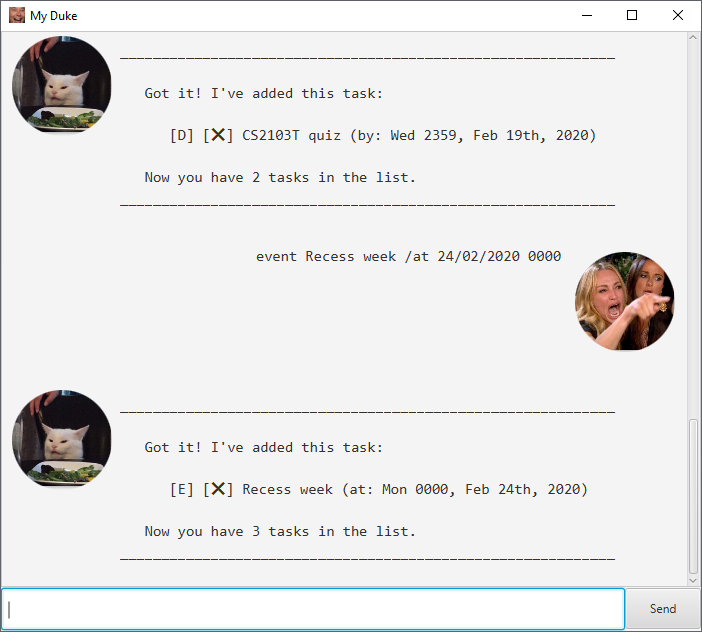
Feature 4: list
Shows all the lists stored in Duke currently.
Example of usage:
list
Expected outcome:
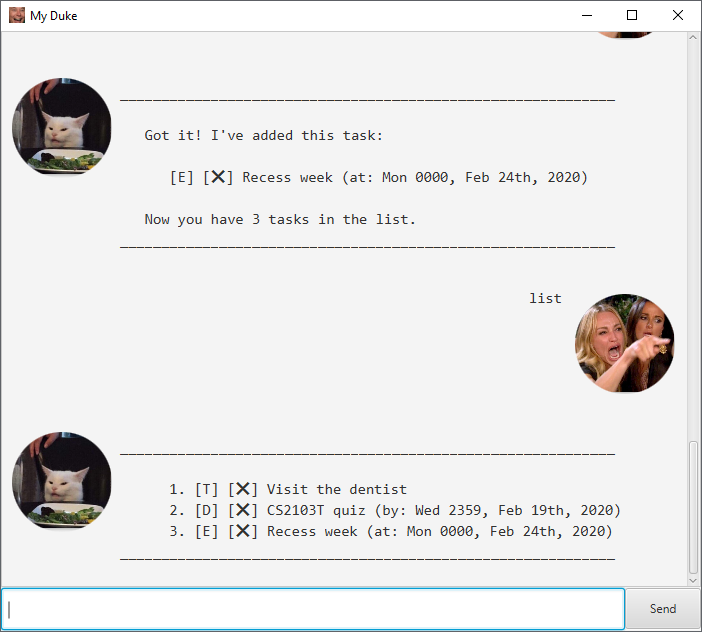
Feature 5: clear
Clears the list of tasks.
Example of usage:
clear
Expected outcome:
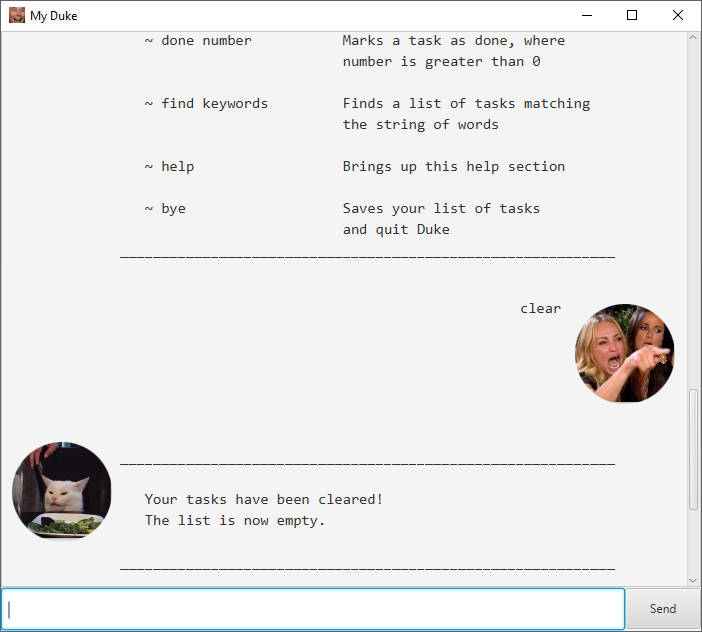
Feature 1: todo <description>
Adds a task with a description to Duke, and stores it in Duke.
Example of usage:
todo Visit the dentist
Expected outcome:
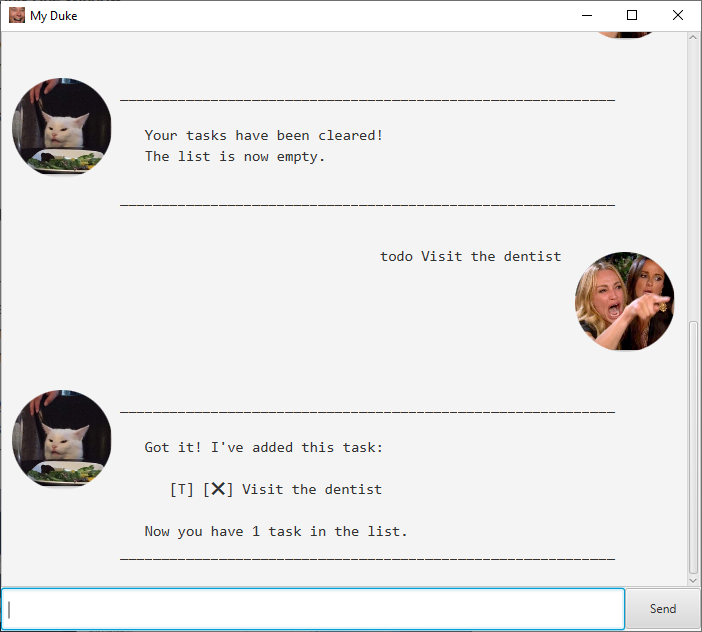
Feature 6: find <keywords>
Finds all the tasks that contain <keywords> in them.
Example of usage:
find quiz
Expected outcome:
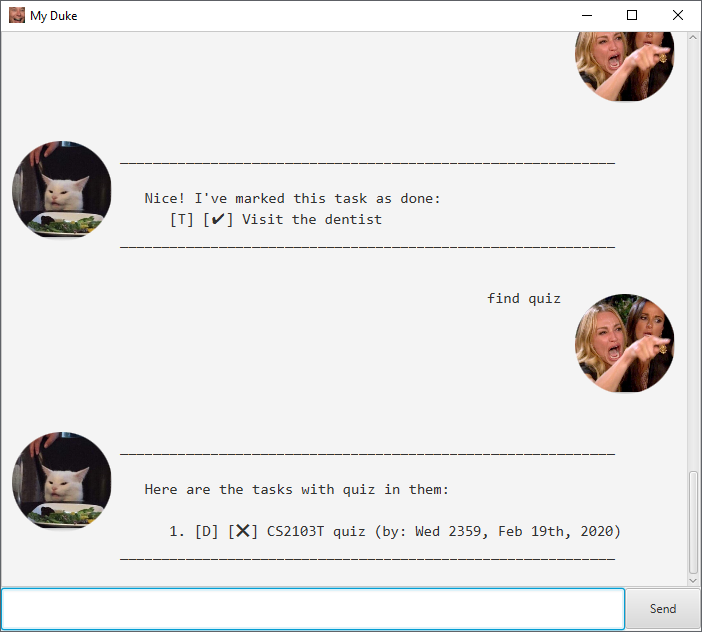
Feature 7: schedule <dd/mm/yyyy>
Gets the schedule for a day.
Example of usage:
schedule 19/02/2020
Expected outcome:
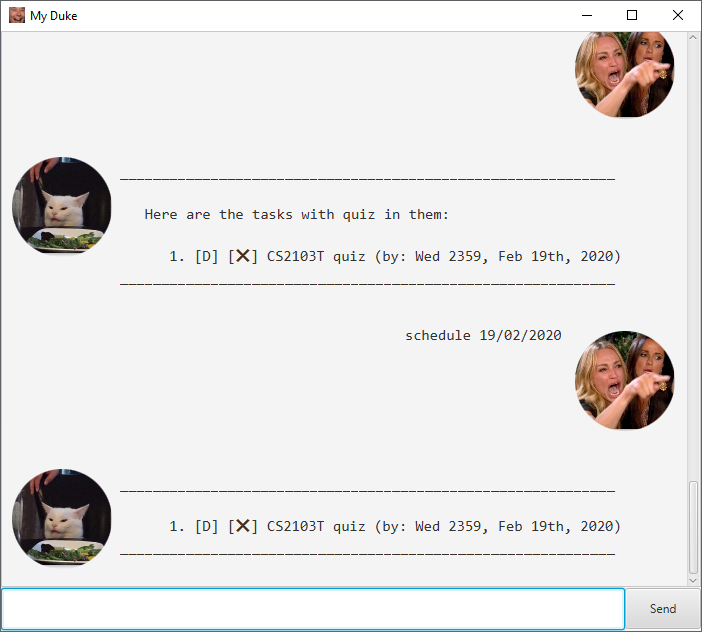
Feature 8 `save
Saves the current list of tasks.
Example of usage:
save
Expected outcome:
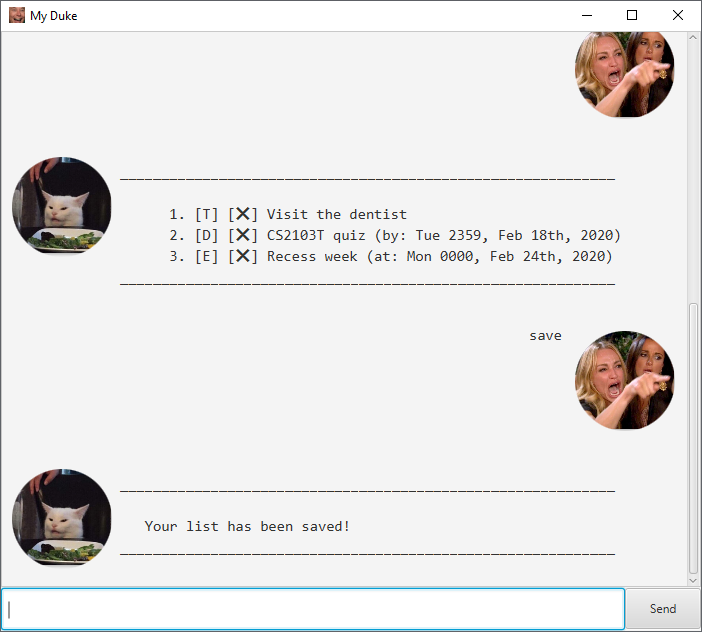
Feature 9 bye
Ends Duke, and saves the current list of tasks, which can be
Example of usage:
bye